opening
The latest technology give us many new opportunities that we can use to many project like works, photo, video, and streaming, this is increased your range of computer competency. Software that use by the larger computer are now available to be use by microcomputer, that we can use it at home, it ia mean the application software has been specialized.
People are now able to create their own websites. also have access to software that help manipulate and create graphic images. many jobs can be do at home because the software have on their microcomputers.. by using specialized application software like artists and musician.
the end user need to know who uses them, what they are used for and how they use.these advanced application include graphic programs, audio and video editing software, multimedia, web authoring, nad artificial intelligence, including virtual reality, knowledge-based system, and robotics.
 |
| graphic programs |
 |
| Audio |
 |
| video editor |
 |
| multimedia |
 |
| web authority |
 |
| artifical intelligence |
Specialized Application
- Graphic Programs- Creating professional looking published documents.
- Audio and Video Software- to create, edit, and play music and videos.
- Multimedia Programs- create dynamic interactive presentation
- Web Authoring Programs- create, edit and designed web site
- artifical intelligence- include virtual reality, knowledge based system and robotics.
Graphic
- Desktop Publishing or Page Layout Programs- you can mix text and graphic to create publications of professional quality, whilst word processor focus on page design and layout and provide greater flexibility. desktop publishing program are using by professional graphic artist to create documents likes brochures, newsletters, newspaper, and textbook.
 |
| Adobe Page Maker |
 |
| Microsoft Publisher 2010 |
 |
| QuarkXpress 8 |
2. Image Editors- one of the most common types of graphic files is
 |
| Bit Maps |
and shade. however bitmap limitation happen when the image expanded. the image become pixilated.
- Popular professional image editor are
 |
| Microsoft Paint |
 |
| Adobe Photoshop |
 |
| Quark Xpress |
objects. these object are create by connecting line and curves, it define by mathematical equations,
easily to resized, colored, textured, and manipulated.
the popular software is Adobe Illustrator, Adobe free Hand, and Coral Draw
4. Image Galleries - libraries of electronic images.
- Stock Photograph
- Clip art
5. Graphic Suites- you can uy a larger variety of graphics program at lower cost than if purchased
separately. mostly well known Adobe Creative suites and Coral Draw Graphic Suites.
Audio and Video
Before this, editing home audio and video's was a job of professional photo labs or studio. Now we are free to use it at our home.
- Video editing Software- you can reorganized, take best effect, and more to your best digital view. it use like Apple's iMovie and Windows Movie maker. for the windows movie maker tutorial click here.you also can click Here for look Apple iMovie.
- Audio Editing Software- create and edit audio clips. have the feature taht you can add audio effect, such as filters to your track. the software you can use to create your own MP3's. Commonly used Apple GGarage Band and Sony's ACID
Multimedia
Assemble all sort of media into one presentation. the presentation include video, music, voice, grphic, and text. such as video games, and web presentation, it has been mention on topic before,..
The user can choose which information to view, to control the pace and flow information, and to respond to item also received feedback.
- Links and Buttons
each page shows information and links, or connection to the related information. it can be video,sound, graphic, and text files.
- Developing Multimedia Presentation
To create or make your multimedia presentation Follow this step:
- Plan and analyze - Know the overall objective, resource required, and who will work with you..
- Design - Used story board to record the intended overalllogic, flow, and structure of multimedia presentation.
- Create - use multimedia authoring program to create the interactive presentation.
- Support - identify the error, evaluate effectiveness, and revise as needed
special program used to create multimedia presentations
 |
| story flow about fire fighter |



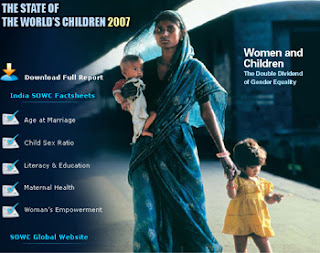
No comments:
Post a Comment