Create a webpage is a simple way and easy~
Do you have Microsoft Office Publisher inside your computer..??it is under the components of Microsoft Office, you can find it by clicking Start then choose all program and find Microsoft Office.
After that, it will show the home page of Microsoft Office Publisher 2007.
( from: Google image, 21/03/2011 )
There are not only create a webpage but also have many others popular publication types, such as brochures, business card, calendar, greeting cards, newsletter, banners, e-mail, postcard and so on. Therefore, you can choose what types of publication that you want then choose the templates and design it~~!!
( Example for Business Cards, from Google image, 21/03/2011 )
( Examples templates for Calendar, from Google images, 21/03/2011 )
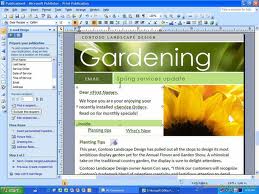
( Example of e-mail templates, from Google image, 21/03/2011 )
( Example of Webpage templates, from Google image, 21/03/2011 )
( Example of a complete Webpage after design, from Google image, 21/03/2011 )
Feel interesting..???? dont wait anymre~~just create and design your OWN WEBPAGE~~







No comments:
Post a Comment